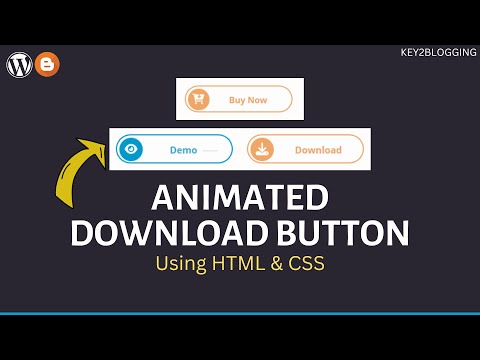Blogger ve WordPress'te İndirme Düğmesi Nasıl Eklenir
Yayınlanan: 2022-10-09Bu yazımda sizlere Blogger ve Wordpress sitelerine indirme butonu eklemeyi göstereceğim. Blogger'da indirme düğmesi için HTML ve CSS kullanmanız gerekir ve Wordpress'te kod yöntemini veya yerel düğme bloğunu kullanabilirsiniz.
Böylece İndir düğmesi , ziyaretçilerin düğmenin ne için olduğunu kolayca belirlemelerine yardımcı olacak ve web sitenize modern bir görünüm kazandıracaktır.
Burada, Blogger'da İndir düğmesini nasıl ekleyebileceğinizi anlayalım.
Bunun için bunun gibi bir kodu kopyalayıp blog yazısı düzenleyicisinin HTML Düzenle bölümüne yapıştırmanız gerekiyor.
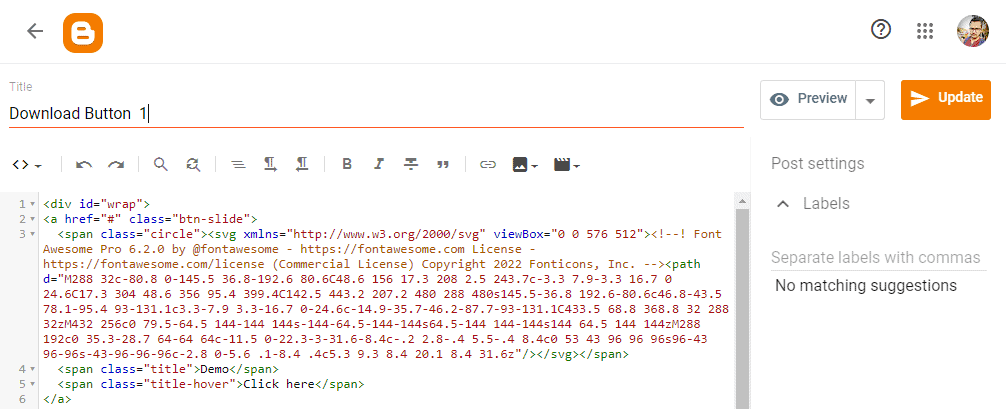
<a href="https://drive.google.com/uc?export=download&id=1r_TZWVoEhAKUGI4MzrLvpoQGgfo8s_On" class="btn-slide2"> <span class="circle2"><svg xmlns="http://www.w3.org/2000/svg" viewBox="0 0 512 512"><!--! Font Awesome Pro 6.2.0 by @fontawesome - https://fontawesome.com License - https://fontawesome.com/license (Commercial License) Copyright 2022 Fonticons, Inc. --><path d="M288 32c0-17.7-14.3-32-32-32s-32 14.3-32 32V274.7l-73.4-73.4c-12.5-12.5-32.8-12.5-45.3 0s-12.5 32.8 0 45.3l128 128c12.5 12.5 32.8 12.5 45.3 0l128-128c12.5-12.5 12.5-32.8 0-45.3s-32.8-12.5-45.3 0L288 274.7V32zM64 352c-35.3 0-64 28.7-64 64v32c0 35.3 28.7 64 64 64H448c35.3 0 64-28.7 64-64V416c0-35.3-28.7-64-64-64H346.5l-45.3 45.3c-25 25-65.5 25-90.5 0L165.5 352H64zM432 456c-13.3 0-24-10.7-24-24s10.7-24 24-24s24 10.7 24 24s-10.7 24-24 24z"/></svg></span> <span class="title2">Download</span> <span class="title-hover2">Click here</span> </a>Burada SVG simgesini, İndirme bağlantısını ve Metni değiştirebilirsiniz.
Şimdi Satın Al düğmesi eklemek istediğinizi varsayalım, ardından aşağıdaki kodu kullanabilirsiniz. (Burada SVG kodunu ve Metin düğmesini değiştirdim)
<a href="https://drive.google.com/uc?export=download&id=1r_TZWVoEhAKUGI4MzrLvpoQGgfo8s_On" class="btn-slide2"> <span class="circle2"><svg xmlns="http://www.w3.org/2000/svg" viewBox="0 0 576 512"><!--! Font Awesome Pro 6.2.0 by @fontawesome - https://fontawesome.com License - https://fontawesome.com/license (Commercial License) Copyright 2022 Fonticons, Inc. --><path d="M0 24C0 10.7 10.7 0 24 0H96c11.5 0 21.4 8.2 23.6 19.5L122 32H312V134.1l-23-23c-9.4-9.4-24.6-9.4-33.9 0s-9.4 24.6 0 33.9l64 64c9.4 9.4 24.6 9.4 33.9 0l64-64c9.4-9.4 9.4-24.6 0-33.9s-24.6-9.4-33.9 0l-23 23V32H541.8c21.2 0 36.5 20.3 30.8 40.7l-54 192c-3.9 13.8-16.5 23.3-30.8 23.3h-317l9.1 48H488c13.3 0 24 10.7 24 24s-10.7 24-24 24H160c-11.5 0-21.4-8.2-23.6-19.5L76.1 48H24C10.7 48 0 37.3 0 24zM224 464c0 26.5-21.5 48-48 48s-48-21.5-48-48s21.5-48 48-48s48 21.5 48 48zm240 48c-26.5 0-48-21.5-48-48s21.5-48 48-48s48 21.5 48 48s-21.5 48-48 48z"/></svg></span> <span class="title2">Buy Now</span> <span class="title-hover2">Click here</span> </a>Şimdi CSS kodunu ya tema CSS bölümüne ya da doğrudan yazı düzenleyiciye yapıştırmanız gerekiyor.
<style> .btn-slide2 span.circle2,.btn-slide2:hover{background-color:#efa666}.btn-slide2{position:relative;display:inline-block;height:50px;width:200px;line-height:50px;padding:0;border-radius:50px;background:#fdfdfd;margin:10px;transition:.5s;border:2px solid #efa666;fill:black}.btn-slide2 svg{fill:white; width:22px; height:22px; margin-left:8px;}.btn-slide2:hover span.circle2{left:100%;margin-left:-45px;background-color:rgb(0 0 0 / 20%);color:#efa666}.btn-slide2:hover span.title2{left:40px;opacity:0}.btn-slide2:hover span.title-hover2{opacity:1;left:40px}.btn-slide2 span.circle2{display:block;color:#fff;position:absolute;float:left;margin:4px;line-height:48px;height:40px;width:40px;top:0;left:0;transition:.5s;border-radius:50%}.btn-slide2 span.title-hover2,.btn-slide2 span.title2{position:absolute;text-align:center;margin:0 auto;font-size:16px;font-weight:700;transition:.5s;color:#efa666;left:80px}.btn-slide2 span.title-hover2{left:80px;opacity:0;color:#fff} </style>Not: CSS kodunu tema bölümüne yapıştırıyorsanız, kodu tüm blog gönderilerinde tekrar tekrar yapıştırmanız gerekmez. Ve temanızın CSS bölümüne yapıştırıyorsanız, stil etiketini kaldırdığınızdan emin olun.
Wordpress'te indirme düğmesini eklemek istiyorsanız, aynı kodu kopyalayabilir ve özel HTML bloğuna yapıştırabilirsiniz.
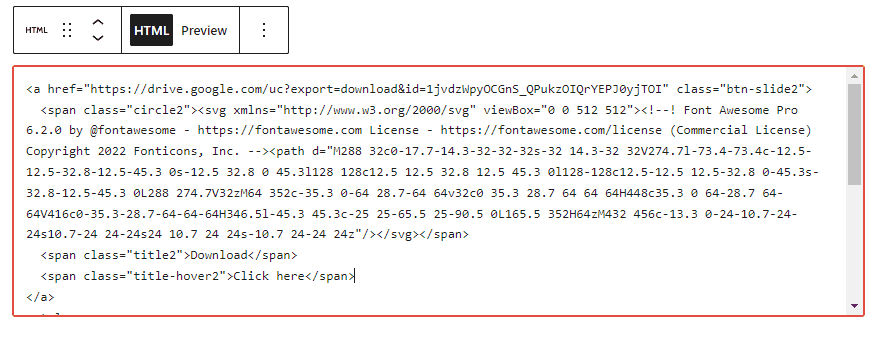
Önizleme ve İndir düğmeleri gibi aynı anda iki düğme eklemek istiyorsanız aşağıdaki kodu kullanabilirsiniz.

<div> <a href="#" class="btn-slide"> <span class="circle"><svg xmlns="http://www.w3.org/2000/svg" viewBox="0 0 576 512"><!--! Font Awesome Pro 6.2.0 by @fontawesome - https://fontawesome.com License - https://fontawesome.com/license (Commercial License) Copyright 2022 Fonticons, Inc. --><path d="M288 32c-80.8 0-145.5 36.8-192.6 80.6C48.6 156 17.3 208 2.5 243.7c-3.3 7.9-3.3 16.7 0 24.6C17.3 304 48.6 356 95.4 399.4C142.5 443.2 207.2 480 288 480s145.5-36.8 192.6-80.6c46.8-43.5 78.1-95.4 93-131.1c3.3-7.9 3.3-16.7 0-24.6c-14.9-35.7-46.2-87.7-93-131.1C433.5 68.8 368.8 32 288 32zM432 256c0 79.5-64.5 144-144 144s-144-64.5-144-144s64.5-144 144-144s144 64.5 144 144zM288 192c0 35.3-28.7 64-64 64c-11.5 0-22.3-3-31.6-8.4c-.2 2.8-.4 5.5-.4 8.4c0 53 43 96 96 96s96-43 96-96s-43-96-96-96c-2.8 0-5.6 .1-8.4 .4c5.3 9.3 8.4 20.1 8.4 31.6z"/></svg></span> <span class="title">Demo</span> <span class="title-hover">Click here</span> </a> <a href="#" class="btn-slide2"> <span class="circle2"><svg xmlns="http://www.w3.org/2000/svg" viewBox="0 0 512 512"><!--! Font Awesome Pro 6.2.0 by @fontawesome - https://fontawesome.com License - https://fontawesome.com/license (Commercial License) Copyright 2022 Fonticons, Inc. --><path d="M288 32c0-17.7-14.3-32-32-32s-32 14.3-32 32V274.7l-73.4-73.4c-12.5-12.5-32.8-12.5-45.3 0s-12.5 32.8 0 45.3l128 128c12.5 12.5 32.8 12.5 45.3 0l128-128c12.5-12.5 12.5-32.8 0-45.3s-32.8-12.5-45.3 0L288 274.7V32zM64 352c-35.3 0-64 28.7-64 64v32c0 35.3 28.7 64 64 64H448c35.3 0 64-28.7 64-64V416c0-35.3-28.7-64-64-64H346.5l-45.3 45.3c-25 25-65.5 25-90.5 0L165.5 352H64zM432 456c-13.3 0-24-10.7-24-24s10.7-24 24-24s24 10.7 24 24s-10.7 24-24 24z"/></svg></span> <span class="title2">Download</span> <span class="title-hover2">Click here</span> </a> </div> <style> #my_wrap {margin: 20px auto;text-align: center;} .btn-slide, .btn-slide2 { position: relative; display: inline-block; height: 50px; width: 200px; line-height: 50px; padding: 0; border-radius: 50px; background: #fdfdfd; border: 2px solid #0099cc; margin: 10px; transition: .5s; } .btn-slide svg, .btn-slide2 svg {fill:white; width: 22px;height: auto;} .btn-slide2 {border: 2px solid #efa666;fill:black;} .btn-slide:hover { background-color: #0099cc;} .btn-slide2:hover { background-color: #efa666;} .btn-slide:hover span.circle, .btn-slide2:hover span.circle2 { left: 100%; margin-left: -45px; background-color: rgb(0 0 0 / 20%); color: #0099cc; } .btn-slide2:hover span.circle2 { color: #efa666;} .btn-slide:hover span.title, .btn-slide2:hover span.title2 { left: 40px; opacity: 0;} .btn-slide:hover span.title-hover, .btn-slide2:hover span.title-hover2 {opacity: 1; left: 40px;} .btn-slide span.circle, .btn-slide2 span.circle2 { display: block; background-color: #0099cc; color: #fff; position: absolute; float: left; margin: 4px; line-height: 48px; height: 40px; width: 40px; top: 0; left: 0; transition: .5s; border-radius: 50%; } .btn-slide2 span.circle2 { background-color: #efa666;} .btn-slide span.title, .btn-slide span.title-hover, .btn-slide2 span.title2, .btn-slide2 span.title-hover2 { position: absolute; left: 90px; text-align: center; margin: 0 auto; font-size: 16px; font-weight: bold; color: #30abd5; transition: .5s; } .btn-slide2 span.title2, .btn-slide2 span.title-hover2 { color: #efa666; left: 80px;} .btn-slide span.title-hover, .btn-slide2 span.title-hover2 { left: 80px; opacity: 0;} .btn-slide span.title-hover, .btn-slide2 span.title-hover2 { color: #fff;} </style>Yukarıdaki kodlarda SVG ikonlarını değiştirebilirsiniz. Burada, SVG Kaynakları Sayfasında bulabileceğiniz sık kullanılan SVG simgelerinden bazılarını paylaştım.
Bir Wordpress kullanıcısıysanız, tek bir tıklamayla kolayca indirme düğmesi eklemek için Elementor, Kadence Blocks vb. gibi sayfa oluşturucuları da kullanabilirsiniz.
Umarım bu makale hem Blogger hem de Wordpress web sitelerine indirme düğmesi eklemenize yardımcı olur. Bununla ilgili herhangi bir şüpheniz varsa, yorum bölümünde bana sorabilirsiniz.
Ayrıca Okuyun: Blogger'da Popup İndirme düğmesi Nasıl Eklenir