如何將社交媒體關注按鈕小部件添加到 Blogger?
已發表: 2022-08-04社交媒體如今至關重要,您應該在其上建立受眾。 為此,您必須將社交關注小部件添加到您的網站。
向網站添加社交關注圖標可幫助訪問者輕鬆找到您的社交媒體句柄並在這些平台上關注。 因此,每當您分享有關您網站的任何更新時,它都會傳達給您的關注者。 最終,它將幫助您獲得更多流量並為您的產品和服務產生更多付費客戶。
因此,讓我們檢查一下如何將這些社交媒體關注按鈕添加到您的 Blogger 網站。
在這裡查看演示
在 Blogger 中添加社交媒體關注按鈕的步驟
為此,您需要登錄 Blogger 儀表板並打開佈局部分。 在此之下,您需要添加一個 HTML/Javascript 小部件。
現在您需要粘貼以下代碼並根據需要更改鏈接和 SVG 圖標。
<div class="Social_follow_icons"> <!--Facebook--> <a href="#"> <div class="Social-icons"> <svg viewbox="0 0 64 64"><path d="M20.1,36h3.4c0.3,0,0.6,0.3,0.6,0.6V58c0,1.1,0.9,2,2,2h7.8c1.1,0,2-0.9,2-2V36.6c0-0.3,0.3-0.6,0.6-0.6h5.6 c1,0,1.9-0.7,2-1.7l1.3-7.8c0.2-1.2-0.8-2.4-2-2.4h-6.6c-0.5,0-0.9-0.4-0.9-0.9v-5c0-1.3,0.7-2,2-2h5.9c1.1,0,2-0.9,2-2V6.2 c0-1.1-0.9-2-2-2h-7.1c-13,0-12.7,10.5-12.7,12v7.3c0,0.3-0.3,0.6-0.6,0.6h-3.4c-1.1,0-2,0.9-2,2v7.8C18.1,35.1,19,36,20.1,36z"></path></svg> </div> <div class="name">Facebook</div> </a> <!--twitter--> <a href="#"> <div class="Social-icons"> <svg viewbox="0 0 64 64"><path d="M11.4,26.6C11.5,26.6,11.5,26.6,11.4,26.6c-0.9,0-1.8-0.2-2.6-0.4c-1.3-0.4-2.5,0.8-2.1,2 c1.1,4.3,4.5,7.7,8.8,8.6c-1,0.3-2,0.4-3,0.4c-1,0-1.7,1.1-1.2,2c1.9,3.5,5.6,5.9,9.7,6h1c1.1,0,2,0.9,2,2c0,1.1-0.9,2-2,2 c-1.3,0-2.9-0.1-4.5-0.5c-1-0.2-2-0.2-2.9,0.1c-1.7,0.6-3.5,1.1-5.4,1.3C8.5,50.2,8,50.7,8,51.4v0c0,0.5,0.3,1,0.8,1.2 c3.9,1.7,8.3,2.7,12.9,2.7c21.1,0,32.7-17.9,32.7-33.5v0c0-0.9,0.4-1.8,1.1-2.4c1.2-1,2.3-2.1,3.3-3.4c0.4-0.5-0.1-1.2-0.7-1 c-1.2,0.4-2.4,0.7-3.7,0.9c-0.2,0-0.3-0.2-0.1-0.4c1.5-1.1,2.8-2.6,3.6-4.3c0.3-0.6-0.3-1.2-0.9-0.9c-1.1,0.6-2.3,1-3.5,1.4 c-1.2,0.4-2.6,0.1-3.6-0.7c-1.9-1.5-4.4-2.4-7-2.4c-5.3,0-9.8,3.7-11.1,8.8c-0.2,0.9,0.5,1.7,1.4,1.7c1.6-0.1,3.2-0.3,4.4-0.5 c1-0.2,2,0.3,2.4,1.2c0.5,1.2-0.2,2.4-1.3,2.7c-4.6,1.3-9.7,0.4-9.7,0.4l0,0C21.2,21.8,14.3,18,9.3,12.5C8.6,11.7,7.3,12,7,12.9 c-0.4,1.2-0.6,2.5-0.6,3.9C6.4,20.9,8.4,24.5,11.4,26.6z"></path></svg> </div> <div class="name">Twitter</div> </a> <!--Telegram--> <a href="#"> <div class="Social-icons"> <svg viewbox="0 0 64 64"><path d="M56.4,8.2l-51.2,20c-1.7,0.6-1.6,3,0.1,3.5l9.7,2.9c2.1,0.6,3.8,2.2,4.4,4.3l3.8,12.1c0.5,1.6,2.5,2.1,3.7,0.9 l5.2-5.3c0.9-0.9,2.2-1,3.2-0.3l11.5,8.4c1.6,1.2,3.9,0.3,4.3-1.7l8.7-41.8C60.4,9.1,58.4,7.4,56.4,8.2z M50,17.4L29.4,35.6 c-1.1,1-1.9,2.4-2,3.9c-0.2,1.5-2.3,1.7-2.8,0.3l-0.9-3c-0.7-2.2,0.2-4.5,2.1-5.7l23.5-14.6C49.9,16.1,50.5,16.9,50,17.4z"></path></svg> </div> <div class="name">Telegram</div> </a> <!--Youtube--> <a href="#"> <div class="Social-icons"> <svg viewbox="0 0 24 24"><path fill="currentColor" d="M10,15L15.19,12L10,9V15M21.56,7.17C21.69,7.64 21.78,8.27 21.84,9.07C21.91,9.87 21.94,10.56 21.94,11.16L22,12C22,14.19 21.84,15.8 21.56,16.83C21.31,17.73 20.73,18.31 19.83,18.56C19.36,18.69 18.5,18.78 17.18,18.84C15.88,18.91 14.69,18.94 13.59,18.94L12,19C7.81,19 5.2,18.84 4.17,18.56C3.27,18.31 2.69,17.73 2.44,16.83C2.31,16.36 2.22,15.73 2.16,14.93C2.09,14.13 2.06,13.44 2.06,12.84L2,12C2,9.81 2.16,8.2 2.44,7.17C2.69,6.27 3.27,5.69 4.17,5.44C4.64,5.31 5.5,5.22 6.82,5.16C8.12,5.09 9.31,5.06 10.41,5.06L12,5C16.19,5 18.8,5.16 19.83,5.44C20.73,5.69 21.31,6.27 21.56,7.17Z" /></path></svg> </div> <div class="name">YouTube</div> </a> </div> <style> .Social_follow_icons svg { width: 22px; height: 22px; fill: black; } .Social_follow_icons { display: flex; gap: 15px; font-family: "Roboto", sans-serif; margin: 32px 0; justify-content: center; } .Social-icons { margin: 8px; } .Social_follow_icons a { display: flex; gap: 8px; font-size: 50px; text-decoration: none; align-items: center; width: 40px; height: 40px; line-height: 0; overflow: hidden; box-shadow: 0 4px 8px -2px rgba(0, 0, 0, 0.2); transition: all 400ms ease; border: 1px solid; } .Social_follow_icons a:hover { width: 138px; } .Social_follow_icons a .name { font-size: 16px; font-weight: bold; } .Social_follow_icons a:nth-of-type(1) { color: #4267b2; } .Social_follow_icons a:nth-of-type(2) { color: #1da1f2; } .Social_follow_icons a:nth-of-type(3) { color: #e1306c; } .Social_follow_icons a:nth-of-type(4) { color: #ff0000; } </style>在這裡,您需要將 # 值替換為您的社交媒體個人資料鏈接,您還可以更改 SVG 圖標。 (在此處獲取 SVG 圖標)

觀看以下視頻以了解分步安裝過程。
注意:如果要刪除圖標上方的間距或縮小它,請在上面的代碼中找到此部分。
.Social_follow_icons { display: flex; gap: 15px; font-family: "Roboto", sans-serif; 邊距:32px 0;
證明內容:中心;
}這裡將邊距值從 32px 減少。
您還可以通過更改上述 css 代碼來單獨更改社交關注按鈕的顏色。
.Social_follow_icons a:nth-of-type(1) { color: #4267b2; } .Social_follow_icons a:nth-of-type(2) { color: #1da1f2; } .Social_follow_icons a:nth-of-type(3) { color: #e1306c; } .Social_follow_icons a:nth-of-type(4) { color: #ff0000; }如果您想添加更多社交圖標,只需將代碼從 <a> 標籤複製到 </a> 標籤。 然後將其粘貼到 </div> 標記之前並更改文本、鏈接和 SVG 圖標代碼。
在 WordPress 中添加社交媒體關注按鈕的步驟
如果您想將相同的社交媒體按鈕添加到您的 Wordpress 網站,則需要添加自定義 HTML 塊並將代碼粘貼到其中。 您可以遵循下面提到的相同自定義技術。
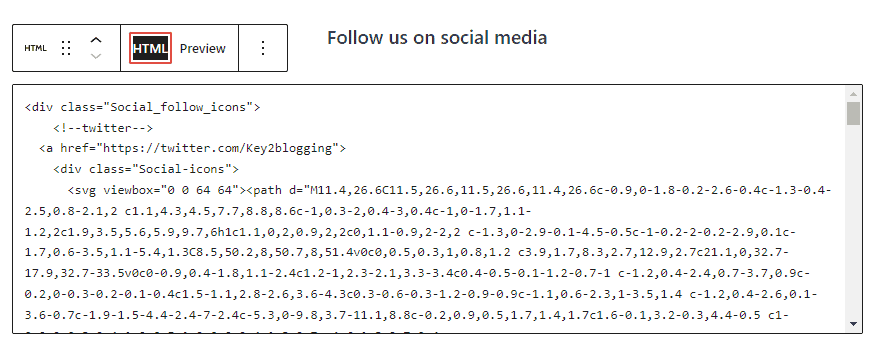
如果您需要任何幫助,可以在評論部分問我。 您也可以聘請我根據您的要求定制您的網站。
在社交媒體上關注我們
推特
電報
YouTube
領英

